MeteoRain automatic wireless rain gauge open message format
MeteoRain automatic rain gauge (pluviometer) wireless message format and its Java-Script decoder code is available as open-source because our customers have a wide range of applications for rain accumulation data.
Based on customer requests, we have made our latest decoders public on Github. They are written in Python and Javascript format. If you would like to translate decoders to other programming languages and be helpful to others, please email the translations to us so that we can post them together on Github.
We will still keep offering our allMETEO web portal platform as the default data solution for the MeteoRain IoT and MeteoHelix IoT weather stations. Making the MeteoRain and MeteoHelix message formats open and public will enable 3rd parties to build their own software applications and mobile apps as they see fit.
MeteoRain rain gauges are available in variants that meet the World Meteorological Organization (WMO) measurement precision standards for climatology and meteorology and also in cost-sensitive variants to meet the demands of agriculture and other industrial and hobby uses where robustness and ease of use are paramount. Opening up the communication protocol will enable farmers, agronomists, meteorologists, oceanographers and private organizations to bring real benefits to their customers.
How to change your rain gauge resolution on allMETEO?
QUESTION: How do I change the rain gauge resolution in the JavaScript decoder code when implementing it in my own web platform?
ANSWER: See FAQ article: Changing the rain gauge resolution: decoding the MeteoHelix® message format