Heated Anemometer MeteoWind 2 Wiring Connection and Heater Control
/QUESTION: How does heater control work on the Heated MeteoWind 2 anemometer and how is it wired?
ANSWER: The wiring connection of our heated anemometer MeteoWind 2 and heater control settings follow. Heater power is shared on the Brown VCC and White ground lines. No additional heating wire connection is required for the MeteoWind 2 anemometer. MeteoWind Compact heated anemometer has a different wiring scheme since it has analog outputs.
Heated MeteoWind 2 anemometer wire colors and function:
Brown wire - Power + (5 to 24VDC)
White wire - Ground - (GND)
Green wire - RS485 A (Non-inverting - some PLC/logger systems may have A & B wires reversed)
Yellow wire - RS485 B (Inverting - some PLC/logger systems may have A & B wires reversed)
Anemometer heater control:
Heated MeteoWind 2 RS-485 MODBUS heater control settings follow. Other anemometer MODBUS commands can be found in the Modbus Guide on page 3.
Heater control is MODBUS Holding Register 12
value 0 - heater off
value 1 - heater on, controlled by temperature
value 2 - heater on, controlled by temperature and only when wind speed is less than 2 m/s .
This setting is used for wireless weather stations where the heater can only be used sparsely due to limited power requirements. It will eliminate 95% of all icing related data shortages on solar powered weather stations.
Other MODBUS sensor wire colors and wiring instructions:
MODBUS sensor wire colors and function are identical for all BARANI DESIGN sensors.